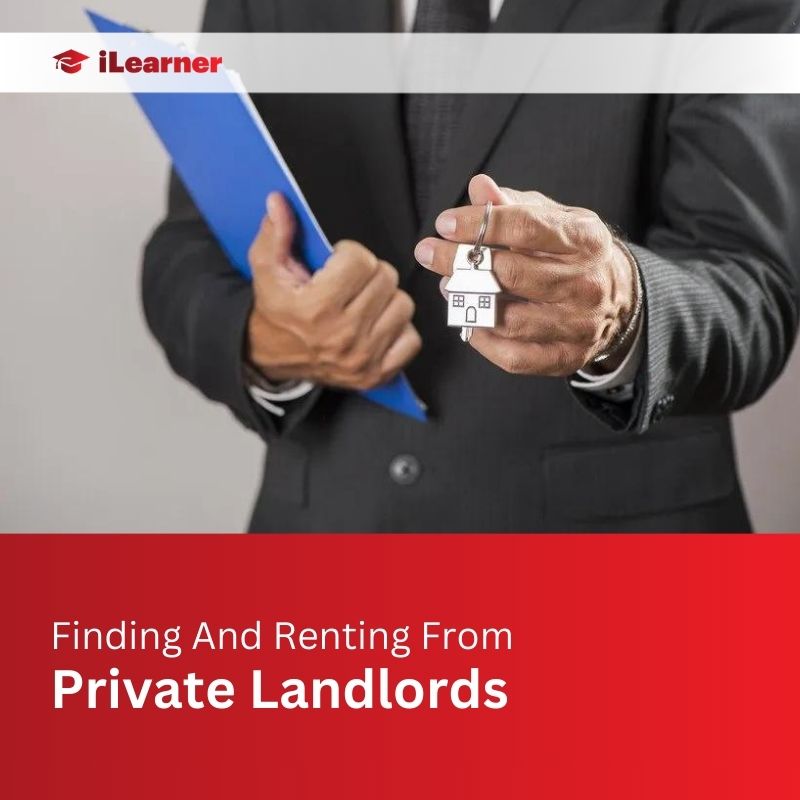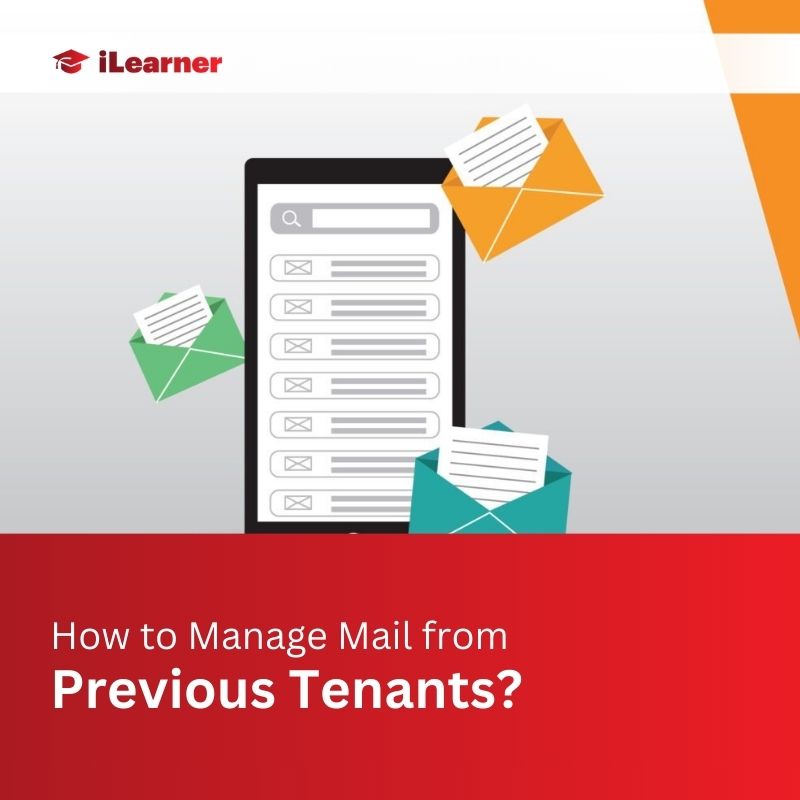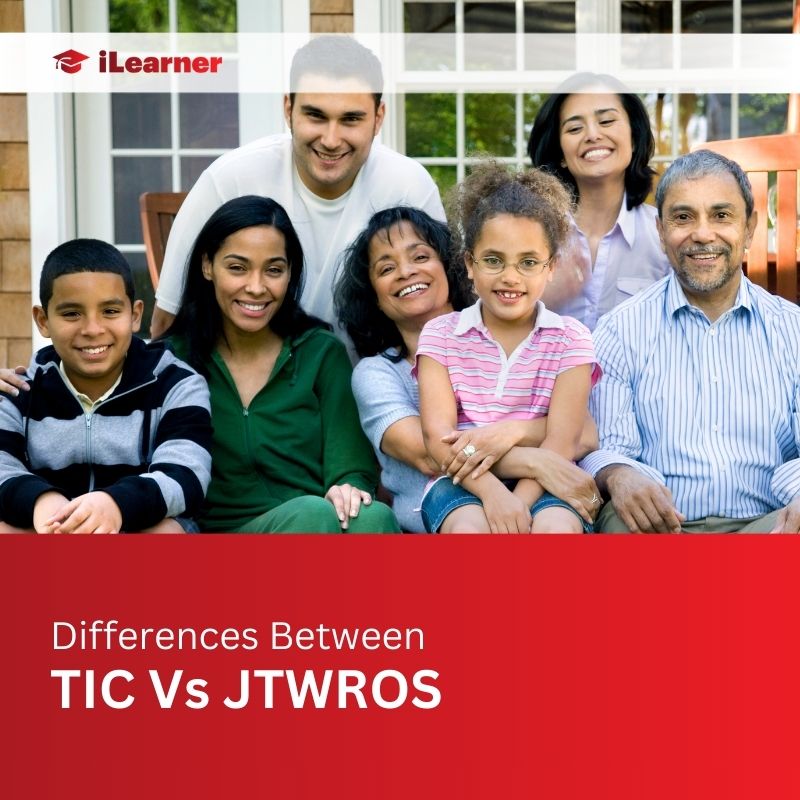Vrbo, short for Vacation Rentals by Owner, is a popular online marketplace that connects travelers with property owners. One essential aspect of this platform is the review system, allowing both guests and hosts to share their experiences.
In this comprehensive guide, we’ll delve into the intricacies of leaving and editing reviews on Vrbo for guests and hosts.
Review Timeframe
Understanding the timeline for leaving reviews is crucial. Guests and hosts have a generous period of up to one year to submit their reviews.
Once one party leaves a review, the other has 14 days to reciprocate. During these 14 days, reviews remain private, fostering an environment of confidentiality. After this period, reviews are published on the official Vrbo website.
Leaving a Guest Review
Email Prompt on Check-Out Day
As a guest, the process begins on the day of checkout. Vrbo sends an email with a link to leave a review if you meet the property’s review requirements.
Through Account – Step-by-step Guide
Follow this step-by-step process to leave a review on Vrbo through your guest account.
- Log in to Your Vrbo Account: (Use the email you used for booking.)
- Navigate to “My Trips”: (Located under your profile name.)
- Choose the Specific Reservation:
- Click “Leave a Review”: (Rate your experience from 1 to 5 stars and submit.)
Confirmation and Review Visibility
After submission, a confirmation email is sent. It’s important to note that reviews remain hidden until the host submits their review. This ensures an unbiased and uninfluenced exchange of feedback.
Leaving a Host Review
Host Initiative and Requesting Reviews
Hosts can take the initiative in requesting reviews from guests. This proactive approach increases the chances of receiving valuable feedback.
Dashboard Review Process
Follow this step-by-step process to leave a review on Vrbo through your host account.
- Log in to Your Vrbo Account:
- Navigate to the “Reviews” section.
- Click “Rate Traveler” in the review tab.
- Rate the guest in categories like Overall experience, Cleanliness, House rules, and Communication.
Email Reminder to Guests for Review Reciprocity
If a host reviews first, Vrbo sends an email to the guest with a link to leave a traveler review. This system encourages a balanced exchange of reviews.
Why Can’t I Leave a Review?
Understanding the limitations is equally important. Only one participant can submit a review, ensuring fairness in the reviewing process. Reviews are kept confidential for 14 days, maintaining the integrity of the feedback system.
Editing and Deletion
Inability to Edit Reviews
Once a review is submitted, it cannot be edited. This policy ensures that reviews reflect the user’s original sentiments and experiences.
Star Rating Correction within 60 Days
While the content of a review can’t be changed, star ratings can be corrected within 60 days if they don’t align with the review’s content.
Contacting Vrbo Customer Service for Review Deletion
If a user wishes to delete a review, whether as a guest or host, contacting Vrbo customer service is the route to follow. However, deleting a review means that a new one cannot be submitted.
Tips for Writing Reviews
Emphasizing Accuracy and Detail
When writing a review, focus on accuracy and provide detailed insights into your experience. This helps future users make informed decisions.
Privacy Protection and Content Ownership
Protect your privacy and that of others by avoiding the disclosure of personal information. Only share content for which you have legal rights.
Maintaining Respectful Language and Avoiding Blackmail
Be respectful in your reviews, avoiding inflammatory or insulting language. Reviews should serve the purpose of helping future users, not as a means of coercion or threat.
Reviews Page and Submission
Overview of the Reviews Page
Access all upcoming and past reservations on the Reviews page. Submitting a review for a guest is easy after their checkout.
Email Reminders and Content Guidelines
An email reminder is sent if reviews aren’t submitted within three days of a completed stay. Ensure reviews adhere to content guidelines for approval.
Review Window and Editing Details
Reviews can only be submitted for completed stays within the open 14-day window. Editing reviews is not possible, emphasizing the importance of thoughtful and accurate submissions.
Star Ratings and Content Guidelines
Editing Star Ratings within the 60-Day Timeline
Users have a 60-day window to request a correction if star ratings are inconsistent with the review content.
Content Guidelines for Reviews, Focusing on Accuracy and Respectful Language
Adhere to content guidelines for reviews, focusing on accuracy and maintaining a respectful tone.
Overview of the Vrbo Review System and Its Benefits
Understanding the Vrbo review system enhances user participation and ensures a fair and transparent vacation rental community.
Final Thoughts
In conclusion, leaving a review on Vrbo is a straightforward process, but understanding the nuances enhances the overall experience for both guests and hosts. The two-way review system fosters transparency, trust, and accountability in the vacation rental community.
FAQs
1. Why are reviews important on VRBO?
Reviews build trust in the VRBO marketplace, providing transparency for travelers and partners to share honest feedback about their experiences.
2. Can I edit a review after submission?
No, once a review is submitted, it cannot be edited. This policy ensures the authenticity of user sentiments.
3. Can I delete a review and submit a new one?
Deleting a review is possible by contacting Vrbo customer service. However, once deleted, a new review cannot be submitted.
4. Will VRBO remove a bad review?
VRBO removes reviews only if they violate content guidelines. Hosts must show guideline violations, and once deleted, a new review can’t be submitted.
5. Can VRBO owners see your reviews?
Yes, VRBO owners can view reviews left by guests, promoting transparency and informed decision-making.
Also Read: