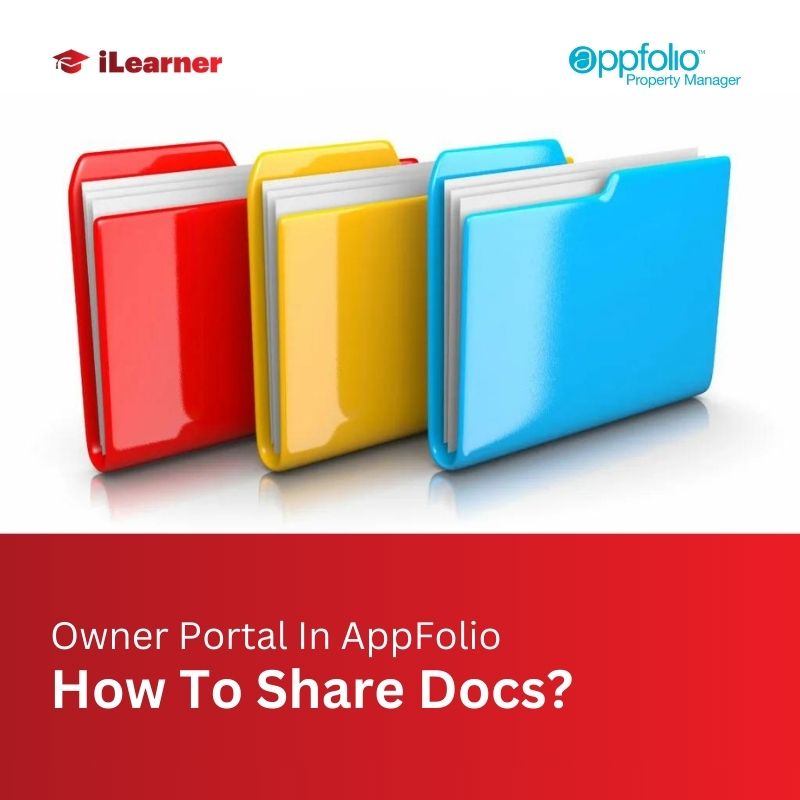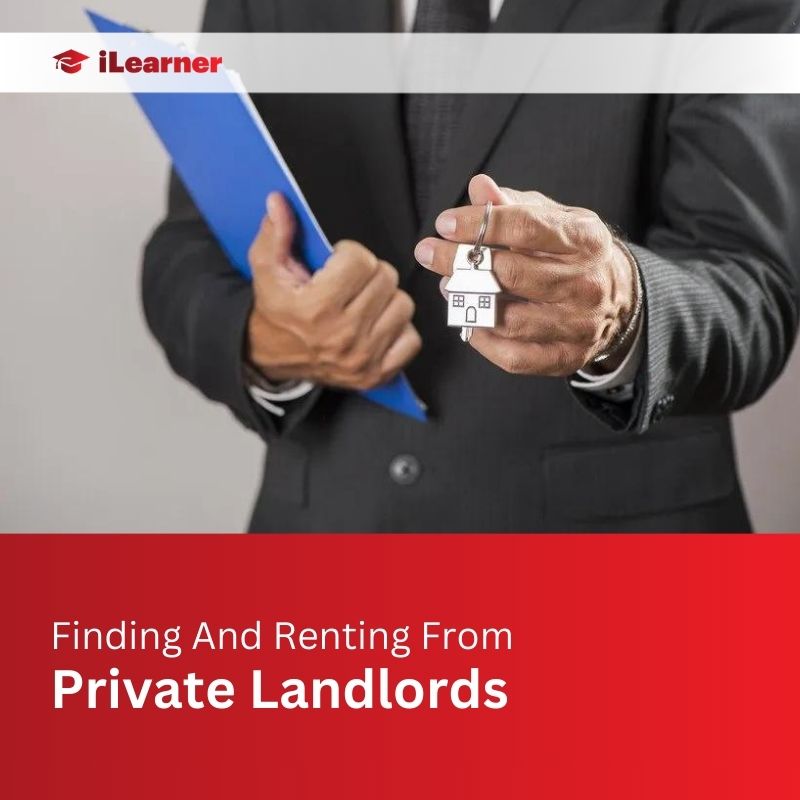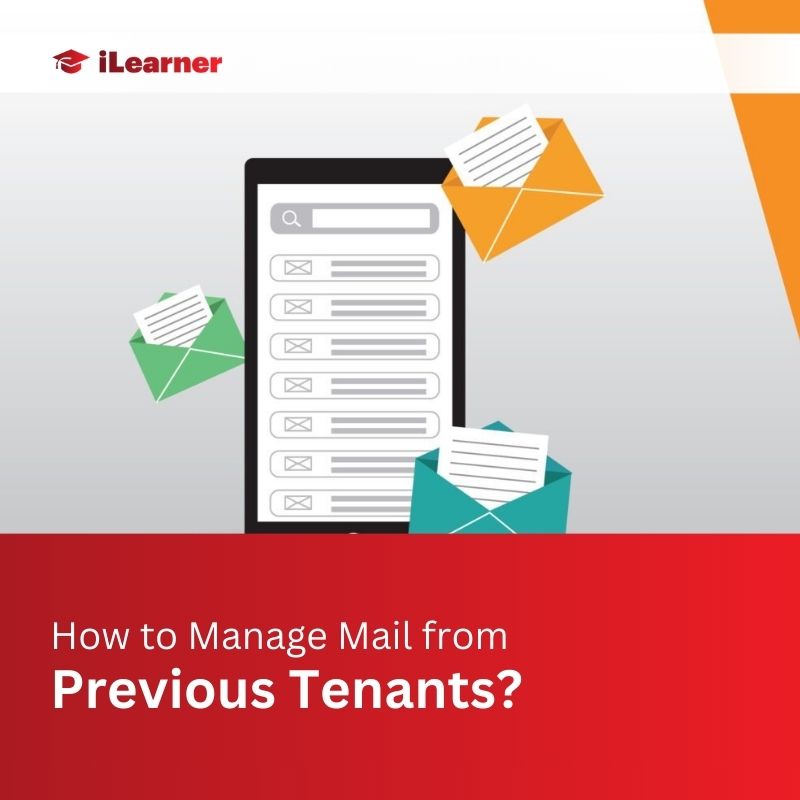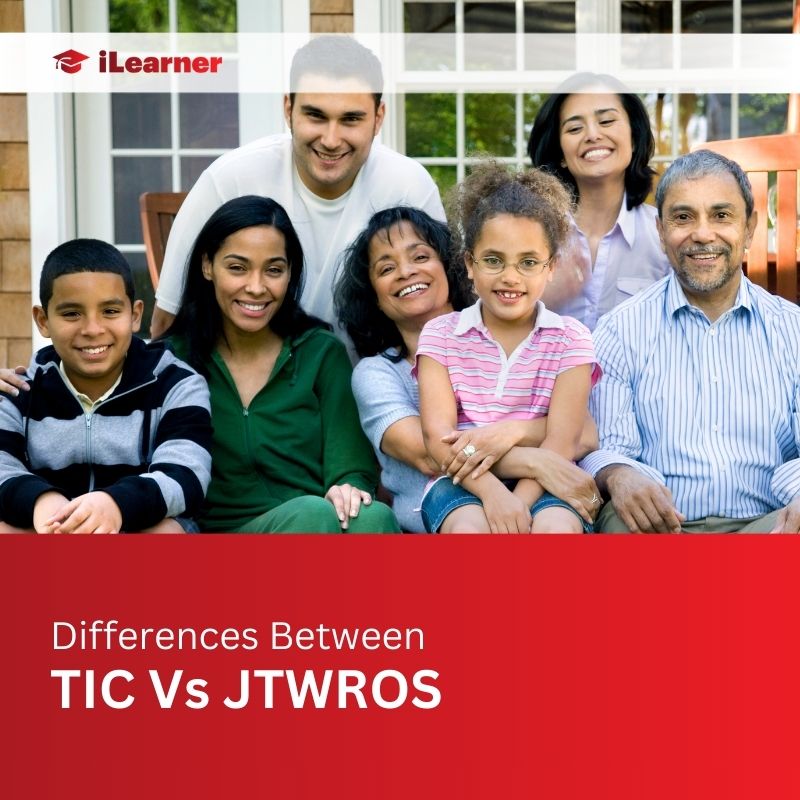In the realm of property management, efficient communication between property managers and owners is key. AppFolio’s Owner Portal offers a robust solution for seamless document sharing, making collaboration a breeze. This comprehensive guide will walk you through the steps, ensuring you make the most out of this powerful feature.
Navigating the complexities of property management becomes significantly smoother when information flow is streamlined. AppFolio’s Owner Portal emerges as a beacon, simplifying the process of sharing crucial documents between property managers and owners. Let’s delve into the specifics and unlock the full potential of document sharing.
How To Share Docs On Owner Portal In AppFolio
To initiate document sharing, property managers need to activate the feature. The process begins by selecting the option to “Make Printed and Emailed owner packets available on the owners portal” when sending owner packets.
Uploading Agreements:
- Click on the “Upload Agreement” button.
- Choose the file you wish to share.
- Enter essential details such as the agreement’s start date and, if applicable, the termination date.
Once uploaded, agreements seamlessly appear in the Owner Portal’s Documents tab, automating the sharing process.
Direct Document Sharing for Property Managers
Beyond owner packets, property managers can directly share important files. Accessing the Owner’s Portal is the first step, followed by uploading the desired documents. These documents become instantly accessible to owners in the Shared Documents tab. Furthermore, owners receive email notifications whenever a property manager securely shares a document to their Online Portal, ensuring timely awareness.
How to Access Shared Documents
Owners, in turn, experience hassle-free document retrieval in the Shared Documents tab. The automatic sharing of agreements adds an extra layer of convenience. By exploring this tab, owners can effortlessly access essential documents shared by their property managers, fostering collaboration and transparency.
Stay Informed with Email Notifications
AppFolio incorporates an automatic email notification system to enhance user experience. Property owners receive timely alerts whenever property managers securely share a document to their Online Portal. This proactive approach keeps property owners informed and promotes swift document retrieval.
Seek Professional Financial Advice
While navigating the Owner Portal, remember that the information provided is not professional financial advice. For personalized guidance based on your unique circumstances, consult a financial advisor.
By following these steps, both property owners and managers can harness the full potential of the AppFolio Owner Portal’s document-sharing capabilities, promoting efficient communication and streamlined property management processes.
Conclusion
In conclusion, the AppFolio Owner Portal stands as a powerful tool for property managers and owners alike. Document sharing, whether through owner packets or direct uploads, enhances collaboration and communication. By leveraging this feature, you optimize the property management experience. Embrace the efficiency, stay informed, and enjoy the seamless flow of information with AppFolio’s Owner Portal.