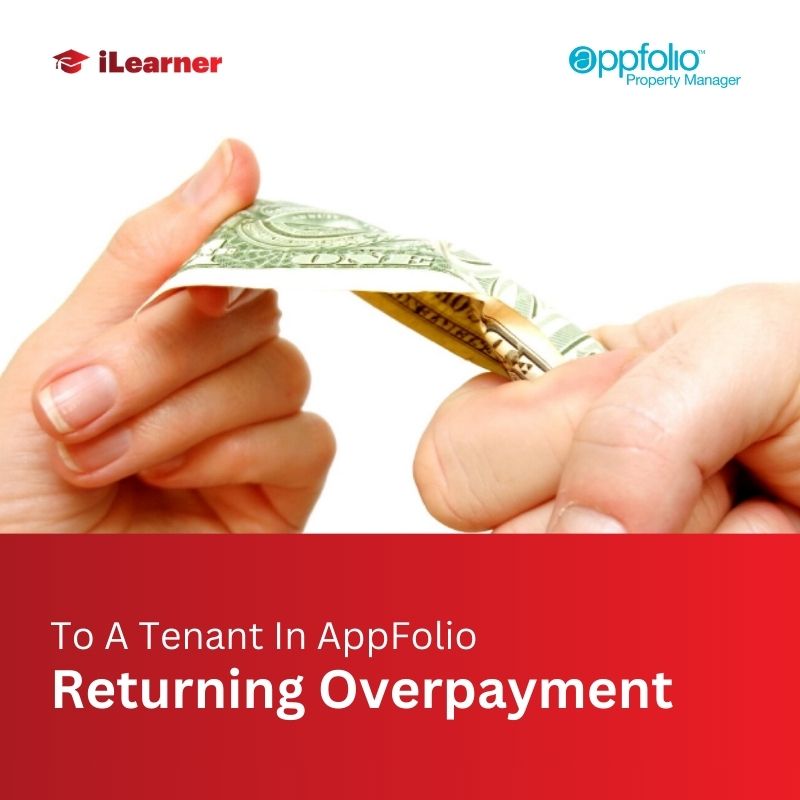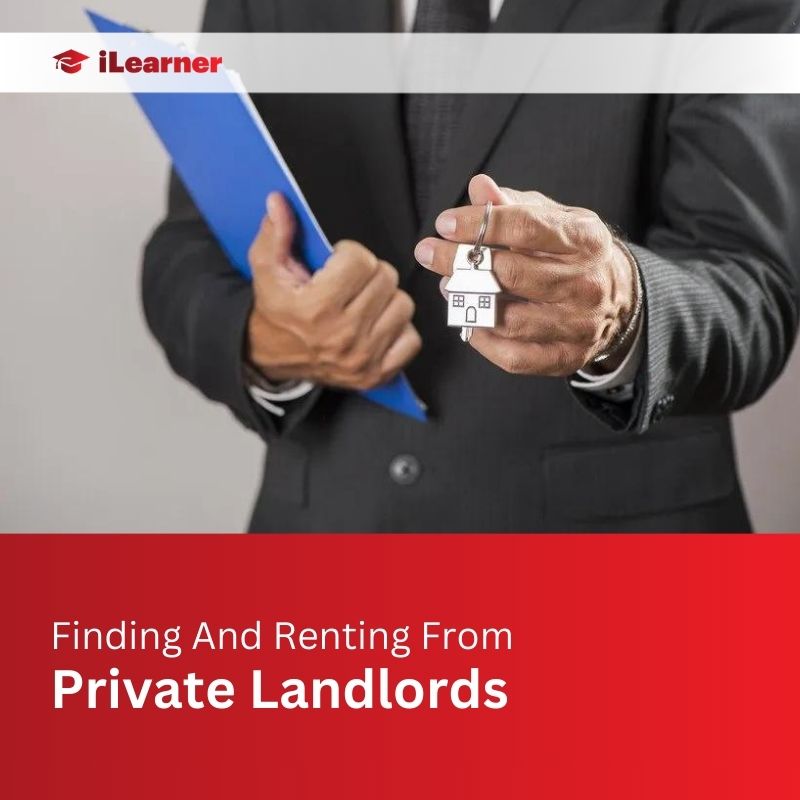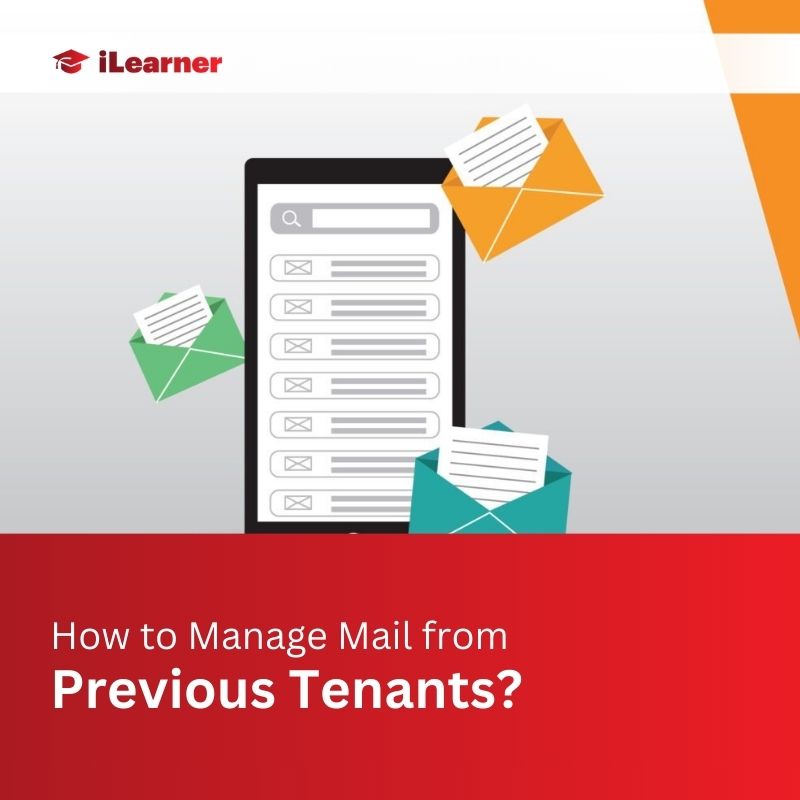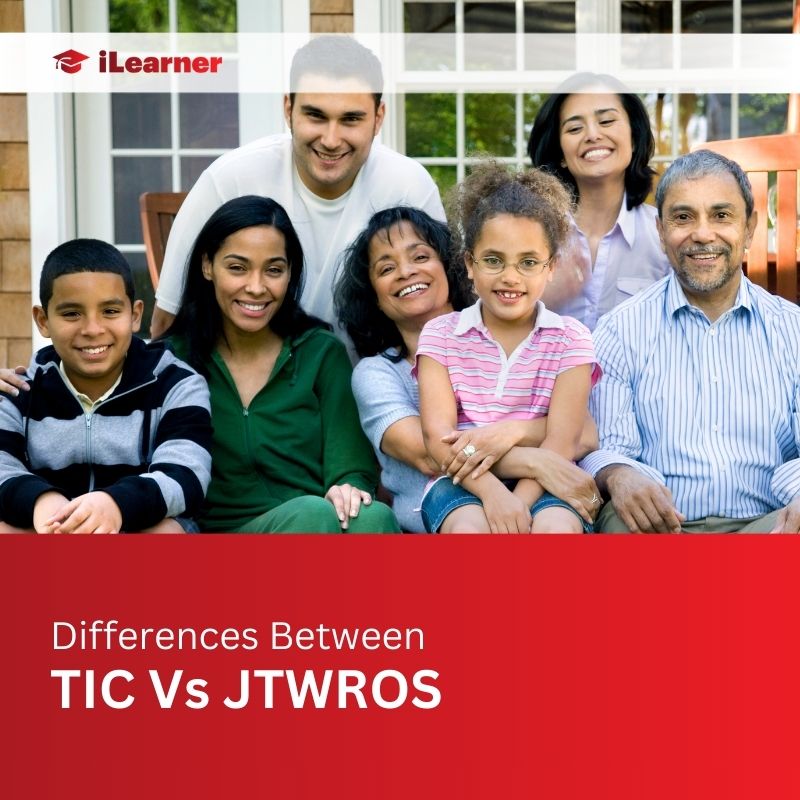If you’ve ever found yourself wondering about the seamless process of returning overpayments to tenants in AppFolio, you’re in the right place. Ensuring accurate financial transactions is a crucial aspect of property management, and AppFolio simplifies this process with its user-friendly platform.
In this guide, we’ll walk you through the step-by-step procedure, ensuring you can navigate with ease.
Understanding the Tenant Move-Out Process
Starting the Move-Out Process in AppFolio is your first step toward a smooth transaction. Simply log in and access the tenant’s contact page by typing their name into the search bar. Click on “Move Out Tenant” from the Tasks menu to initiate the process.
Dates matter in this process. Expand the Dates & Proration section, entering key dates such as the Notice Date, Move Out Date, Unit Availability Date, and the date the unit is ready for showing. Optionally, prorate recurring charges if the move-out falls in the middle of a month.
Managing Move-Out Charges and Credits
With the move-out initiated, it’s time to manage charges and credits effectively. Navigate to the “Charges and Credits” section, where you can enter new charges or credits that need to reflect on the tenant’s account and refund disposition letter. Outstanding charges and credits will be listed, providing a clear overview.
Streamlining Security Deposit Refunds
Security deposits require careful handling. If you have multiple tenants, AppFolio allows you to split the deposit refund among them. Choose your transfer method, whether it’s a printed check or an online transfer. Finalize the move-out accounting, ensuring all transactions are accurately reflected.
How To Return An Overpayment To A Tenant In AppFolio
Here’s where the process gets specific. If you’ve ever asked, “How do I return overpayment to a tenant in AppFolio?” AppFolio Property Management (APM) provides clear instructions:
- Enter a tenant charge to the clearing account for the amount overcharged.
- Enter a tenant credit from the overcharged GL for the amount overcharged.
- Apply the credits to complete the process accurately.
Additional Refunding Steps
Post-withholding deposit actions are essential. After withholding the deposit, select the three dots and choose “Issue Refund.” This step, along with sending a copy of the final statement to the tenant, ensures transparency in the financial transactions.
Utilize the Pay Bills flow to print a paper check and deposit the receipt when the check is deposited at the bank, closing the loop on the financial aspect of the move-out process.
Property Manager’s Role in Payment Refunds
Property managers play a crucial role in the payment refund process. All payment refund and/or cancellation requests should be directed to them. Additionally, tenants have the legal right to revoke electronic payments by contacting the financial institution that holds their linked bank account or issued their credit card.
Conclusion
In conclusion, returning overpayments to tenants in AppFolio is a structured and user-friendly process. By following these steps, you ensure accurate financial reconciliation and uphold transparency in your property management dealings.
Take advantage of the functionalities AppFolio offers, and make the financial aspect of tenant move-outs a hassle-free experience.
FAQs: Returning Overpayment to a Tenant in Appfolio
Q1: Can I refund a tenant using a different method other than a paper check in AppFolio?
AppFolio offers flexibility. While you can use the Pay Bills flow to print a paper check, you can also opt for an electronic refund. Explore the available transfer methods to find what suits your needs.
Q2: What if a tenant disputes a charge during the move-out process in AppFolio?
If a dispute arises, communication is key. Address the concern promptly, review the details, and, if necessary, make adjustments. Open dialogue ensures a transparent resolution.
Q3: Is there an automated way to notify tenants about the disposition letter in AppFolio?
Absolutely! AppFolio allows you to automatically send an email disposition letter to tenants upon completing the move-out. This streamlined process ensures tenants receive necessary documentation promptly.
Q4: Can I reapply a tenant payment to a clearing charge in AppFolio after it’s been applied elsewhere?
Yes, flexibility is built into the system. If a payment isn’t automatically applied to a clearing charge, you can manually reapply the receipt. This ensures accurate financial tracking during the move-out process.
Q5: What if a tenant does not have an email address on file for electronic communications in AppFolio?
AppFolio is designed to accommodate various scenarios. If a tenant lacks an email address on file, the system will not send automated emails, preserving privacy. However, you can still provide necessary documentation through other means as appropriate.