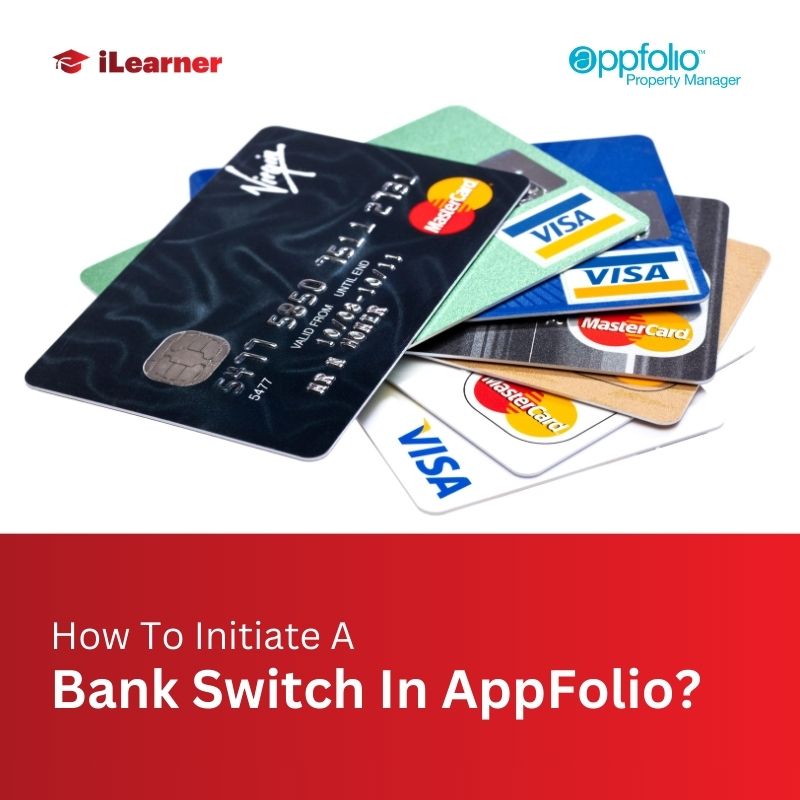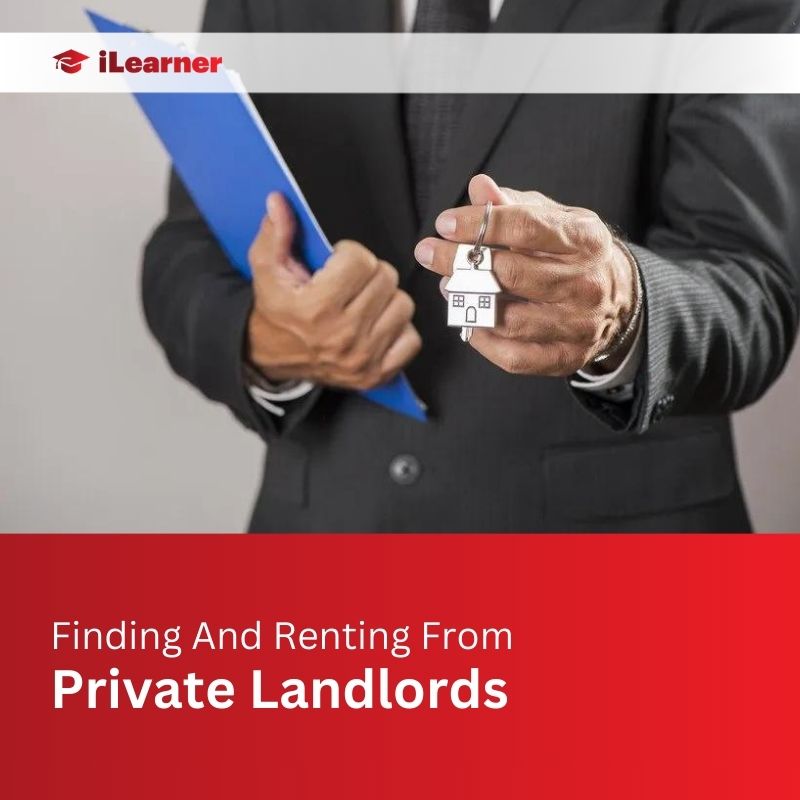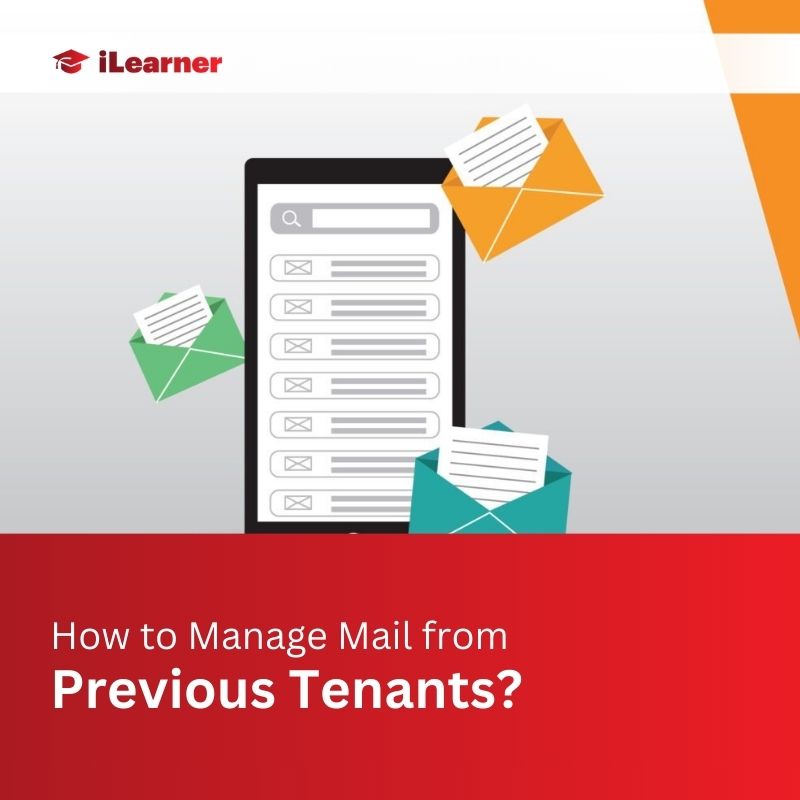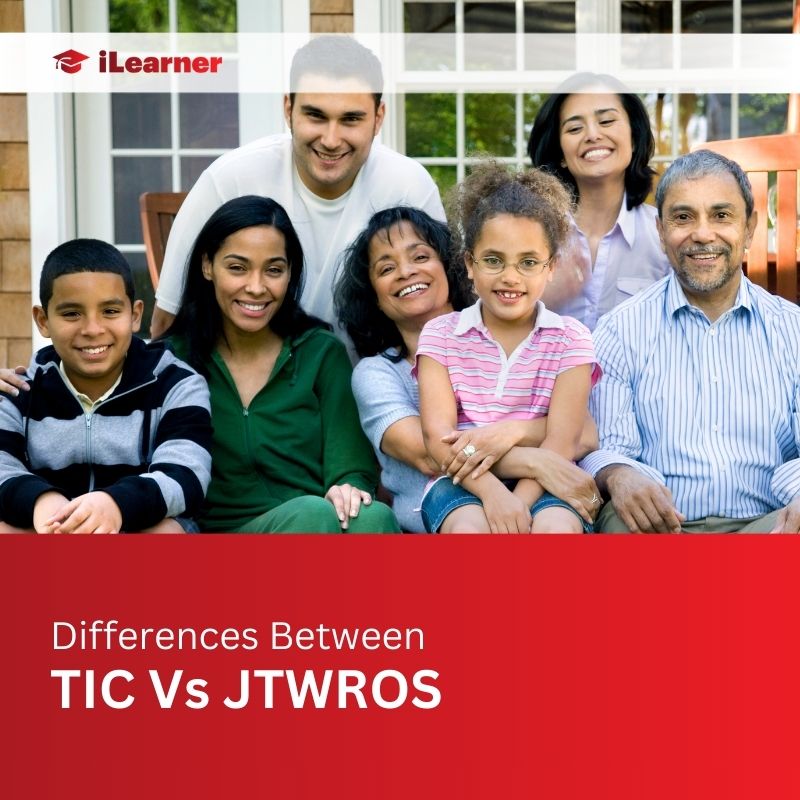Understanding how to initiate a bank switch in AppFolio is a crucial step in maintaining accurate financial records. This guide will walk you through the process, ensuring a smooth transition for your property management needs.
How to Initiate a Bank Switch in AppFolio
Here is how to effortlessly initiate a bank switch in AppFolio with these concise steps, ensuring precision in your property management finances.
- Log in to AppFolio, go to “Accounting” to start the bank switch.
- From the left menu, choose “Bank Accounts” for necessary functionalities.
- Select the property’s bank account for the switch.
- Scroll to “Bank Change History” to review and prepare.
- Click “Start New Bank Change,” enter details to initiate.
- Recognize the need for a switch, crucial for new accounts or routing changes.
Alternatives: Submitting a Support Request
1. Overview of Support Request Submission
In cases where you may need additional assistance, AppFolio provides the option to submit a support request. This ensures that any complexities are swiftly addressed.
2. Information Required for a Smooth Process
Prepare the following information for a hassle-free support request:
- Bank account name
- New bank account routing number
- New bank account number
- A voided check or bank letter with the account information
3. Understanding AppFolio’s Support System
Familiarize yourself with AppFolio’s support system to make the process efficient. This can include response times, documentation requirements, and any other specific procedures.
Bank Switch Setup
1. Timeline: 3–5 Business Days
Be aware that the bank switch setup typically takes 3–5 business days. This ensures transparency and allows you to plan accordingly.
2. Contacting AppFolio for Appointment Scheduling
As soon as you are ready to proceed, contact AppFolio to schedule an appointment. Proactive communication ensures a timely and well-organized bank switch.
3. Clarifying the Setup Process
During this period, AppFolio will guide you through the setup process. Any questions or concerns can be addressed directly to ensure a seamless transition.
During the Bank Switch
1. Maintaining Daily Bank Reconciliations
To avoid hiccups in your financial records, it’s essential to reconcile the old bank account daily leading up to the switch. This ensures accuracy and minimizes discrepancies.
2. Identifying and Addressing Uncleared Bank Adjustments
Immediately after the bank switch, pay close attention to any uncleared bank adjustments. Addressing them promptly prevents issues during the transition.
3. Limitations Post-Bank Switch: Editing Past Transactions
Understand the limitations post-switch – you won’t be able to tie new transactions to the old bank account. Editing past transactions may also be restricted if it requires unreconciling a transaction.
Post-Bank Switch Considerations
1. Key Points to Note
a. Avoiding Backdated Transactions
After the bank switch, refrain from creating and attempting to backdate transactions. Keep everything present date to maintain consistency.
b. Handling Journal Entries Post-Bank Switch
Exercise caution when dealing with Journal Entries. Editing or saving old entries may affect your records. Verify using a General Ledger with the bank account column added.
c. Addressing Adjusted Cash Balance Discrepancies
If your Adjusted Cash Balance is off post-switch, determine if the old bank account is off in the opposite direction. If so, transfer money at the bank using bank adjustments.
2. Utilizing Bank Adjustments for Transfers
When addressing Adjusted Cash Balance issues, use bank adjustments in each account to represent the transfer. Date them within the bank reconciliation where the issue started.
3. Troubleshooting and Assistance
a. Avoiding Voiding and Recreating Payments
For payments made from the previous bank account, avoid voiding and recreating them. This prevents Adjusted Cash Balance issues in both old and new bank reconciliations.
b. Seeking AppFolio’s Assistance for Reversing Transactions
If needed, reach out to AppFolio for assistance in reversing transactions. They can guide you through the process to ensure accuracy.
Conclusion
In conclusion, mastering bank switches in AppFolio is a methodical process that, when executed with care, ensures the integrity of your financial records. Don’t hesitate to reach out to AppFolio’s support for any assistance you may need.
FAQs: Initiating a Bank Switch in AppFolio
Q1. Is there a fee associated with initiating a bank switch in AppFolio?
No, AppFolio does not charge any fees for initiating a bank switch. However, it’s essential to check with your bank for any potential charges related to the account changes.
Q2. Can I initiate a bank switch for multiple properties simultaneously?
Yes, you can initiate a bank switch for multiple properties at once within AppFolio. Simply follow the same process outlined in the guide for each relevant property.
Q3. What should I do if I encounter technical difficulties during the bank switch process?
If you encounter technical difficulties or have issues during the bank switch process, promptly contact AppFolio’s support team. They are equipped to provide assistance and guide you through any challenges you may face.
Q4. Can I schedule a specific date for the bank switch to take effect?
Yes, AppFolio allows you to schedule a specific date for the bank switch to take effect. When initiating the switch, you’ll have the option to choose a date that aligns with your financial planning.
Q5. Is it possible to undo a bank switch once it has been initiated?
No, once a bank switch has been initiated in AppFolio, it cannot be undone. Ensure that all information is accurate and up-to-date before confirming the switch. If errors occur, reach out to AppFolio’s support for guidance on corrective actions.
Also Read: