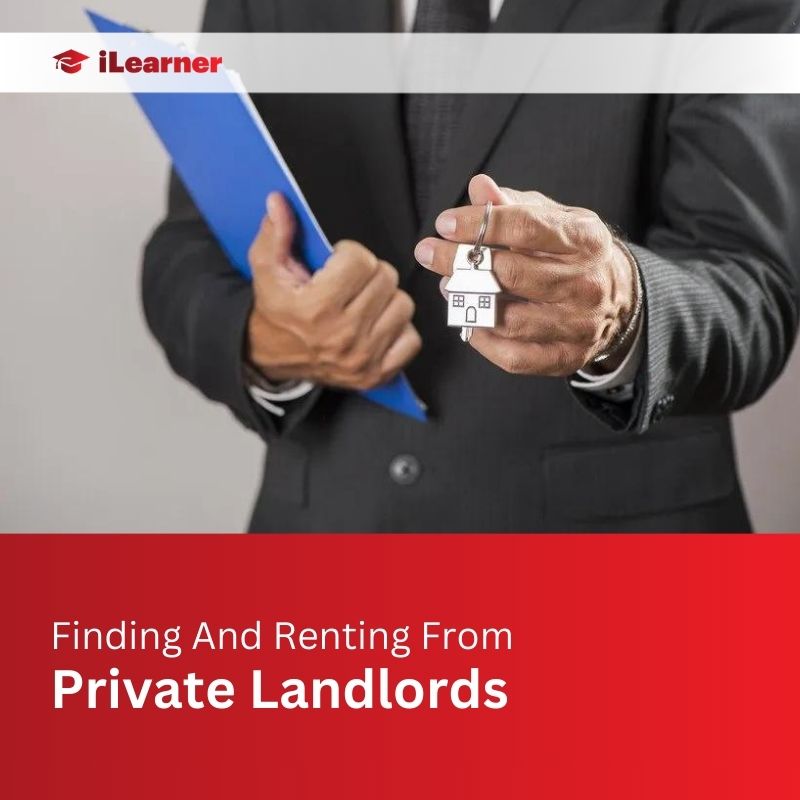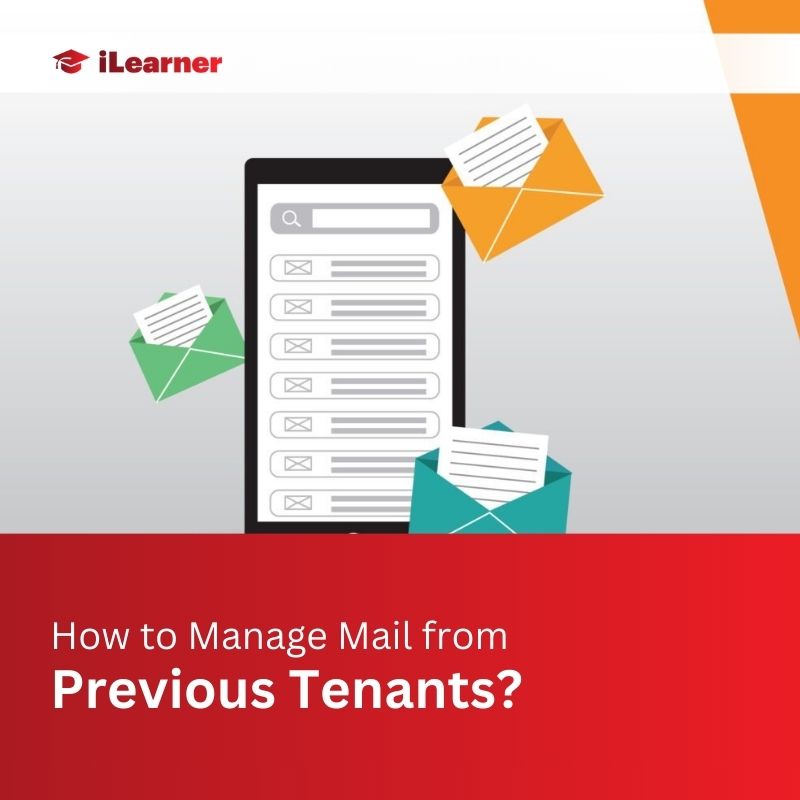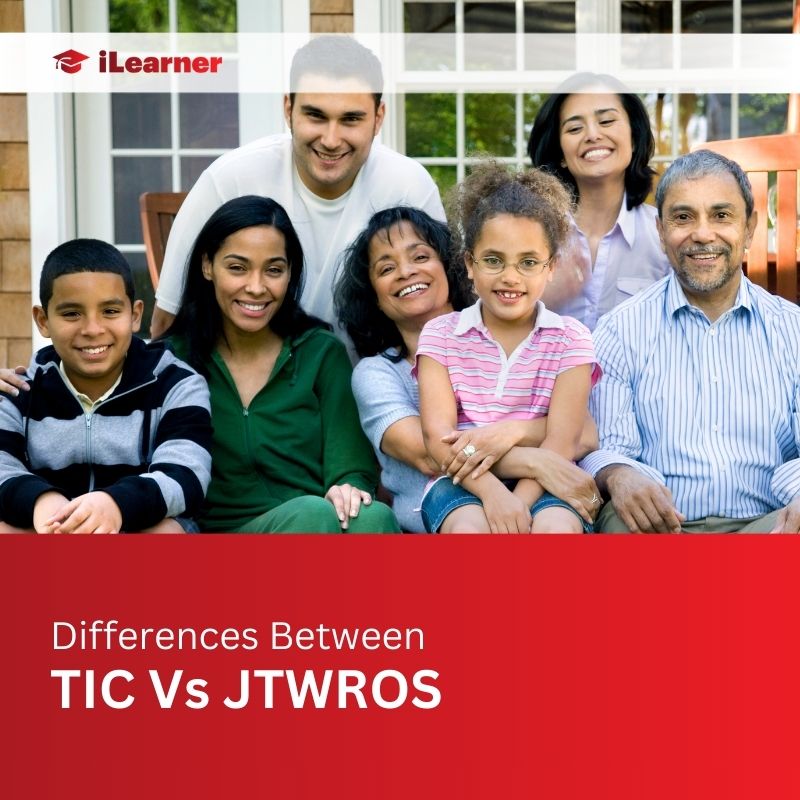If you’re a savvy traveler who’s booked accommodations through VRBO, you know the value of insightful reviews. Discovering what other travelers loved or found lacking about a property can significantly enhance your decision-making process.
In this guide, we’ll walk you through the steps to seamlessly access and manage your reviews on the VRBO app, empowering you to make informed choices for your future travels.
How To See My Reviews On Vrbo App?
Accessing VRBO Reviews on the Website
Follow these steps to effortlessly access and manage your reviews on the website:
- Log in at vrbo.com
- Navigate to the “Property” tab
- Click on “Reviews” for a wealth of traveler feedback
- Explore the “All Stays” tab for a comprehensive view
- Respond to reviews and address concerns publicly
- Request more insights from guests by clicking “Request Review”
Accessing VRBO Reviews on the Mobile App
For those on the move, the VRBO app offers a streamlined experience. Log in and select your desired listing if you manage multiple properties. Navigate to the “Performance” section and delve into “Ranking Metrics.”
Here, you’ll find valuable insights into your property’s performance. It’s a snapshot of how your guests perceive your space, though keep in mind that guest ratings are confidential and visible only to owners and property managers.
Responding and Managing VRBO Reviews
Engaging with Guest Feedback
When a guest leaves a review, seize the opportunity to respond. Click “Respond to Review” and share your thoughts. Whether expressing gratitude for positive feedback or addressing concerns, your responses contribute to an open and communicative community.
Craft your responses thoughtfully. Acknowledge positive comments with genuine appreciation, and for constructive criticism, assure guests that you’re committed to addressing their concerns. A well-worded response showcases your commitment to guest satisfaction.
Requesting Reviews as a Host
Proactively seek reviews by utilizing the “Request Review” option. Happy guests often appreciate the nudge to share their positive experiences, contributing to a robust feedback loop that benefits both hosts and future travelers.
Encourage positive feedback by creating a memorable experience for your guests. Personalized touches, attention to detail, and prompt communication can all contribute to a positive review culture.
Understanding VRBO Ranking Metrics
Ranking metrics provide a comprehensive view of how your property stacks up. Pay attention to these metrics to understand what aspects guests appreciate and areas where improvements may be needed.
While hosts have access to ranking metrics, it’s important to note that guest ratings remain confidential. This ensures privacy for travelers who submit reservation requests.
Additional Tips
Once you’ve submitted a review, patience is key. VRBO typically takes about 24 hours to post reviews on the official site. Be mindful of this timeframe when anticipating feedback.
While VRBO is a trusted platform, it’s wise to stay vigilant. Check property and host reviews, and engage in open communication. If something feels amiss, reach out to both the host and VRBO customer service.
Can VRBO Owners Delete Reviews?
Contrary to some misconceptions, owners cannot delete reviews on VRBO. However, they do have the ability to respond, fostering a transparent and accountable review system.
Conclusion
Navigating your VRBO reviews is a powerful tool for enhancing your travel experiences. Whether through the user-friendly website or the mobile app, actively engaging with reviews creates a vibrant community. Respond thoughtfully, encourage feedback, and leverage ranking metrics to continuously refine your offerings.
By mastering these aspects, you not only contribute to a thriving travel community but also elevate your own VRBO experience. Safe travels!
FAQs (How Do I See My Traveler Rating On Vrbo)
Q1. How can I improve my property’s ranking on VRBO?
Enhance your property’s ranking by prioritizing guest satisfaction. Promptly respond to reviews, address concerns, and consistently provide a memorable experience.
Q2. Can guests change their reviews on VRBO after submission?
No, once a review is submitted on VRBO, guests cannot change it. Encourage open communication during their stay to address concerns in real-time.
Q3. Are guest ratings visible to other travelers on VRBO?
No, guest ratings on VRBO are confidential and only accessible to property owners and managers. This ensures privacy for travelers who submit reservation requests.
Q4. What happens if a host does not respond to a guest’s review on VRBO?
If a host chooses not to respond to a guest’s review, the guest’s feedback stands alone. Responding, however, provides an opportunity to address concerns and showcase a commitment to guest satisfaction.
Q5. Is it possible to report a fraudulent listing or scam on VRBO?
Yes, if you suspect a fraudulent listing or encounter a potential scam on VRBO, report it immediately to VRBO customer service. They have mechanisms in place to investigate and address such issues promptly.
Also Read: