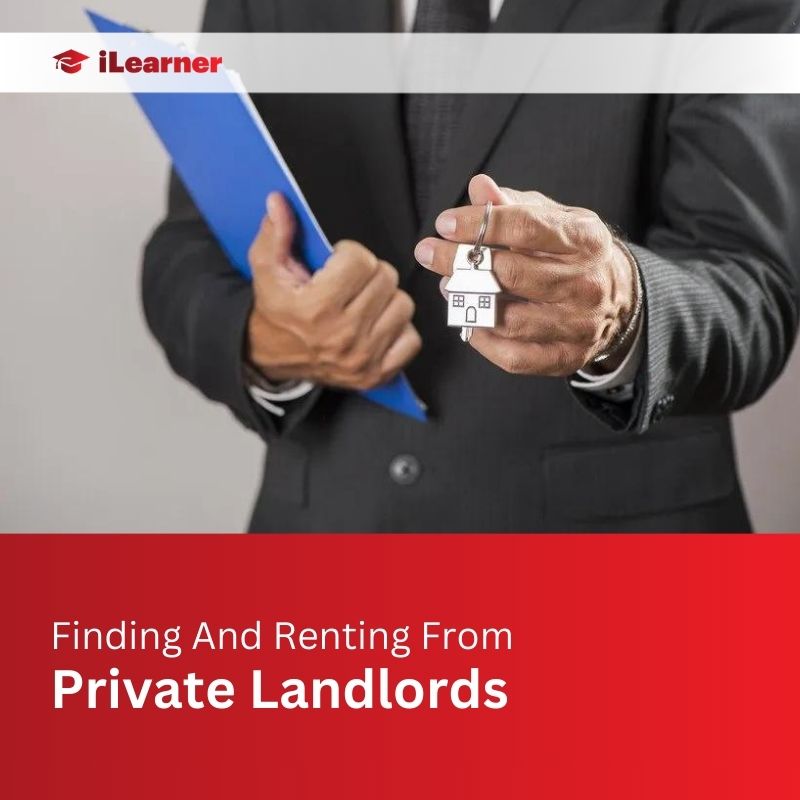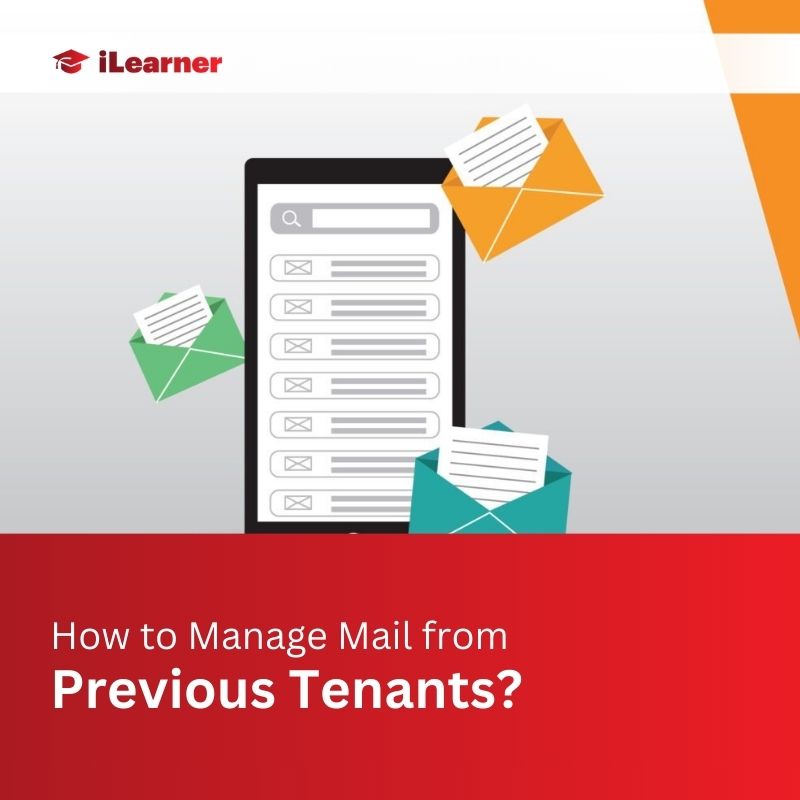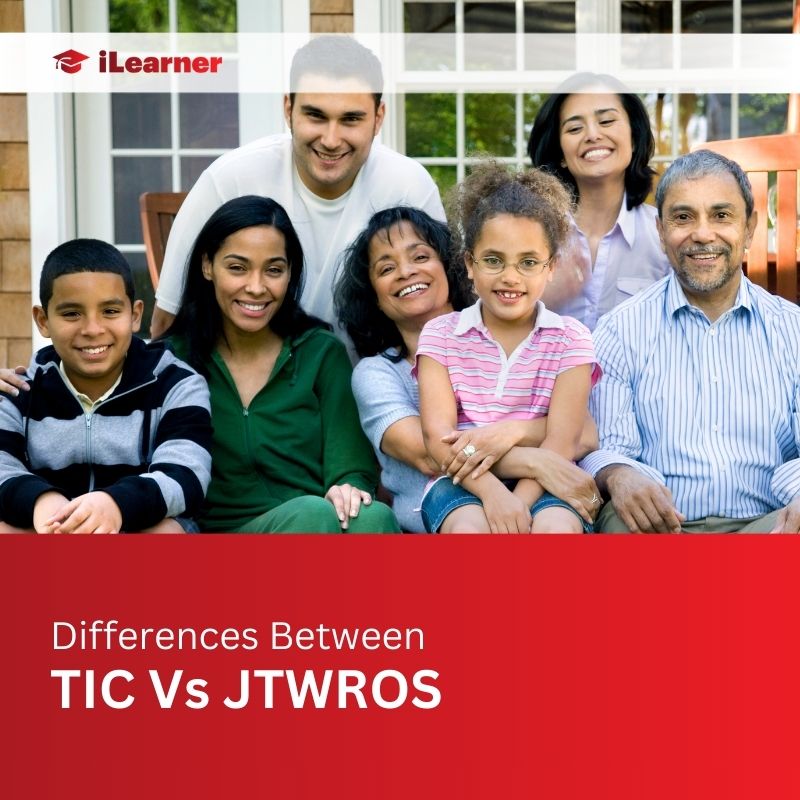If you’re a frequent traveler or a VRBO property owner, having the right email on your VRBO account is crucial. If you’re looking to update your contact information and change your email address, this guide will walk you through the process step by step.
Why Changing Your Email on VRBO Matters
Before delving into the nitty-gritty details, let’s understand why having the right email on your VRBO account is so important. Your email is the gateway to seamless communication with VRBO, ensuring you receive important notifications, inquiries, and updates about your property or travel plans. It’s also a key element in securing your account, so keeping it current is a wise practice.
Changing Email as a Traveler
1. Account Access
The first step in changing your email on VRBO is to sign in to your account. This is your gateway to a personalized and secure VRBO experience.
2. Navigating My Profile
Once logged in, head to the My Profile section. Here, you’ll find a snapshot of your account details, making it easy to locate and update your email.
3. Editing Settings
Under My Profile, locate and select the Edit option. This will take you to your account settings, where you can make adjustments to your email and other preferences.
4. Email Update
Find the section related to your email address and update it with your new one. Be sure to double-check for accuracy before saving the changes.
5. Confirmation
After updating your email, VRBO will prompt you to confirm the change. Check your new email for a confirmation link and click to verify the update.
Changing Contact Email for Guest Inquiries
1. Property Management
For VRBO property owners, ensuring the right contact email is critical. Begin by accessing your property management interface.
2. Property Settings
Navigate to Property and select Edit Property. Here, you’ll find the settings that control how guests can contact you.
3. Contacts Configuration
Click on the Contacts tab. This is where you can configure how VRBO sends guest inquiry notifications.
4. Unique Email Selection
Opt for the “Use this Unique Email” option. This ensures that guest inquiries land directly in your inbox, streamlining communication.
Seeking Assistance from VRBO Support
Should you encounter any challenges during the process, remember that VRBO’s Support Team is at your disposal. Reach out for personalized assistance, and rest assured, they’re available 24/7 to address your concerns.
Best Practices and Additional Tips
- Regular Updates: Make it a habit to keep your contact information updated to avoid any communication hiccups.
- Exploring Help Center: VRBO offers a comprehensive Help Center with answers to frequently asked questions. Take advantage of this valuable resource for additional tips and insights.
Conclusion
In the ever-evolving landscape of vacation rentals, managing your email on VRBO is a fundamental aspect. By following this step-by-step guide, you’re not only ensuring a smooth communication experience but also contributing to the security of your VRBO account.
Embrace these practices, stay informed, and enjoy the convenience of hassle-free email management on VRBO. Happy renting!
FAQs: Changing Email Address On Vrbo
Q1: Can I change my VRBO email from the mobile app?
Currently, the option to change your email on VRBO is available through the website only. Log in via your browser for a seamless email update experience.
Q2: Is there a limit to how often I can change my email on VRBO?
VRBO doesn’t impose strict limitations on email changes. However, it’s advisable to update your email only when necessary to avoid any inconvenience.
Q3: Can I forward VRBO guest inquiries to multiple email addresses?
As of now, VRBO allows you to designate one primary email for receiving guest inquiries. If you have multiple property owners or managers, ensure they have access to this primary email.
Q4: What should I do if I don’t receive the confirmation email after updating my VRBO email?
Check your spam or junk folder for the confirmation email. If it’s not there, ensure you entered the correct email address during the update. If issues persist, contact VRBO support for assistance.
Q5: Is it mandatory to update my email if I change it elsewhere, like on my general online profile?
While it’s good practice to keep your VRBO email aligned with your primary email, updating it elsewhere doesn’t automatically change it on VRBO. Follow the steps outlined in this guide for a seamless update.
Also Read:
- How Old Do You Have To Be To Rent A Vrbo?
- How To Search VRBO By Property Number?
- How To Change Cleaning Fee On Vrbo?
- How To List A Property On Vrbo?
- How To Turn Off Instant Booking On Vrbo?
- When Does Vrbo Payout To Hosts?
- How To Cancel Vrbo Reservation?
- How To Avoid The VRBO Service Fee?
- How to Leave a Review on Vrbo: (Both For Host & Guest)?
- Which Is Better, Airbnb Or Vrbo?
- What Does Premier Host Mean On Vrbo & How To Become One?
- How Much Does Vrbo Charge Hosts?
- What Is VRBO And How Does It Work?
- How VRBO Is Different From Vacasa?